はじめに
前回はワークをランダムに配置するシーンを作成しました。
今回からはランダムに配置されたシーンから、学習に使用する情報を抽出していきます。まずは bop_toolkit_lib について説明します。
前提条件
前提条件は以下の通りです。
- Windows11 (三次元モデルの準備にのみ使用)
- Ubuntu22 (モデル準備以降に使用)
- Python3.10.x
- CloudCompare
- open3d == 0.16.0
- こちらの記事を参考に 三次元モデルを作成していること
- シーンの作成が完了していること
シーンデータの再確認
前回作成したデータを確認していきます。
作成されたフォルダは
- output_data
- output_NOCS
の2フォルダになります。
output_data/bop_data/lm/models を output_data/bop_data/lm/models_obj に変更してください。
さらに、output_data/bop_data/lm/models_obj に obj_000001.obj, obj_000001.mtl, obj_000001.ply をコピーしておいてください。
bop_toolkit_lib のインストール
bop_toolkit とは、BlenderProc から出力されたシーンから、各物体のマスクや深度情報を取得するためのツールとなります。
cd makeNOCS
git clone https://github.com/thodan/bop_toolkit.git
cd bop_toolkit
python3 -m pip install -r requirements.txt -e .
※scipy, glumpy でエラーが出たらコメントアウト上記コマンドで bop_toolkit_lib がインストールできました。
今回使用する bop_toolkit のスクリプトは以下の4つです。
- scripts/calc_gt_masks.py … マスク画像を作成
- scripts/calc_gt_info.py … シーンのカメラ係数等の情報を出力
- scripts/calc_gt_coco.py … coco に基づいたシーン情報を出力
- scripts/calc_model_info.py … シーン内の各モデルの情報を出力
bop_toolkit のプログラム変更
続いて、上記プログラムを動かすために、修正を加えていきます。
bop_toolkit/bop_toolkit_lib/dataset_params.py
75 – 90 行目
# Object ID's.
obj_ids = {
#'lm': list(range(1, 16)),
'lm': [1],
'lmo': [1, 5, 6, 8, 9, 10, 11, 12],
'tless': list(range(1, 31)),
'tudl': list(range(1, 4)),
'tyol': list(range(1, 22)),
'ruapc': list(range(1, 15)),
'icmi': list(range(1, 7)),
'icbin': list(range(1, 3)),
'itodd': list(range(1, 29)),
'hbs': [1, 3, 4, 8, 9, 10, 12, 15, 17, 18, 19, 22, 23, 29, 32, 33],
'hb': list(range(1, 34)), # Full HB dataset.
'ycbv': list(range(1, 22)),
'hope': list(range(1, 29)),
}[dataset_name]‘lm’: list(range(1, 16)) から、’lm’: [1] に変更しました。
本来の LineMod データセットは 16種類の物体があるのですが、カスタムデータでは 1種類しか使用しません。
2種類使用する場合は、’lm’: list(range(1, 2)) としてください。
427 – 433 行目
'custom_mask_path': join(
split_path, '{scene_id:06d}' , 'custom_mask', '{im_id:06d}_mask.png'
),
'custom_mask_folder': join(
split_path, '{scene_id:06d}' , 'custom_mask'
),custom_mask_path, custom_mask_folder を追加しました。
上記情報をこれから使用していきます。
以上が変更箇所となります。
dataset_params.py 全文
抜けがあると厄介なので、全文を載せておきます。
# Author: Tomas Hodan (hodantom@cmp.felk.cvut.cz)
# Center for Machine Perception, Czech Technical University in Prague
"""Parameters of the BOP datasets."""
import math
import glob
import os
from os.path import join
from bop_toolkit_lib import inout
def get_camera_params(datasets_path, dataset_name, cam_type=None):
"""Returns camera parameters for the specified dataset.
Note that parameters returned by this functions are meant only for simulation
of the used sensor when rendering training images. To get per-image camera
parameters (which may vary), use path template 'scene_camera_tpath' contained
in the dictionary returned by function get_split_params.
:param datasets_path: Path to a folder with datasets.
:param dataset_name: Name of the dataset for which to return the parameters.
:param cam_type: Type of camera.
:return: Dictionary with camera parameters for the specified dataset.
"""
if dataset_name == 'tless':
# Includes images captured by three sensors. Use Primesense as default.
if cam_type is None:
cam_type = 'primesense'
cam_filename = 'camera_{}.json'.format(cam_type)
elif dataset_name in ['hbs', 'hb']:
# Both versions of the HB dataset share the same directory.
dataset_name = 'hb'
# Includes images captured by two sensors. Use Primesense as default.
if cam_type is None:
cam_type = 'primesense'
cam_filename = 'camera_{}.json'.format(cam_type)
elif dataset_name == 'ycbv':
# Includes images captured by two sensors. Use the "UW" sensor as default.
if cam_type is None:
cam_type = 'uw'
cam_filename = 'camera_{}.json'.format(cam_type)
else:
cam_filename = 'camera.json'
# Path to the camera file.
cam_params_path = join(datasets_path, dataset_name, cam_filename)
p = {
# Path to a file with camera parameters.
'cam_params_path': cam_params_path,
}
# Add a dictionary containing the intrinsic camera matrix ('K'), image size
# ('im_size'), and scale of the depth images ('depth_scale', optional).
p.update(inout.load_cam_params(cam_params_path))
return p
def get_model_params(datasets_path, dataset_name, model_type=None):
"""Returns parameters of object models for the specified dataset.
:param datasets_path: Path to a folder with datasets.
:param dataset_name: Name of the dataset for which to return the parameters.
:param model_type: Type of object models.
:return: Dictionary with object model parameters for the specified dataset.
"""
# Object ID's.
obj_ids = {
#'lm': list(range(1, 16)),
'lm': [1],
'lmo': [1, 5, 6, 8, 9, 10, 11, 12],
'tless': list(range(1, 31)),
'tudl': list(range(1, 4)),
'tyol': list(range(1, 22)),
'ruapc': list(range(1, 15)),
'icmi': list(range(1, 7)),
'icbin': list(range(1, 3)),
'itodd': list(range(1, 29)),
'hbs': [1, 3, 4, 8, 9, 10, 12, 15, 17, 18, 19, 22, 23, 29, 32, 33],
'hb': list(range(1, 34)), # Full HB dataset.
'ycbv': list(range(1, 22)),
'hope': list(range(1, 29)),
}[dataset_name]
# ID's of objects with ambiguous views evaluated using the ADI pose error
# function (the others are evaluated using ADD). See Hodan et al. (ECCVW'16).
symmetric_obj_ids = {
'lm': [3, 7, 10, 11],
'lmo': [10, 11],
'tless': list(range(1, 31)),
'tudl': [],
'tyol': [3, 4, 5, 6, 7, 8, 10, 11, 12, 13, 15, 16, 17, 18, 19, 21],
'ruapc': [8, 9, 12, 13],
'icmi': [1, 2, 6],
'icbin': [1],
'itodd': [2, 3, 4, 5, 7, 8, 9, 11, 12, 14, 17, 18, 19, 23, 24, 25, 27, 28],
'hbs': [10, 12, 18, 29],
'hb': [6, 10, 11, 12, 13, 14, 18, 24, 29],
'ycbv': [1, 13, 14, 16, 18, 19, 20, 21],
'hope': None, # Not defined yet.
}[dataset_name]
# T-LESS includes two types of object models, CAD and reconstructed.
# Use the CAD models as default.
if dataset_name == 'tless' and model_type is None:
model_type = 'cad'
# Both versions of the HB dataset share the same directory.
if dataset_name == 'hbs':
dataset_name = 'hb'
# Name of the folder with object models.
models_folder_name = 'models'
if model_type is not None:
models_folder_name += '_' + model_type
# Path to the folder with object models.
models_path = join(datasets_path, dataset_name, models_folder_name)
p = {
# ID's of all objects included in the dataset.
'obj_ids': obj_ids,
# ID's of objects with symmetries.
'symmetric_obj_ids': symmetric_obj_ids,
# Path template to an object model file.
'model_tpath': join(models_path, 'obj_{obj_id:06d}.ply'),
# Path to a file with meta information about the object models.
'models_info_path': join(models_path, 'models_info.json')
}
return p
def get_split_params(datasets_path, dataset_name, split, split_type=None):
"""Returns parameters (camera params, paths etc.) for the specified dataset.
:param datasets_path: Path to a folder with datasets.
:param dataset_name: Name of the dataset for which to return the parameters.
:param split: Name of the dataset split ('train', 'val', 'test').
:param split_type: Name of the split type (e.g. for T-LESS, possible types of
the 'train' split are: 'primesense', 'render_reconst').
:return: Dictionary with parameters for the specified dataset split.
"""
p = {
'name': dataset_name,
'split': split,
'split_type': split_type,
'base_path': join(datasets_path, dataset_name),
'depth_range': None,
'azimuth_range': None,
'elev_range': None,
}
rgb_ext = '.png'
gray_ext = '.png'
depth_ext = '.png'
if split_type == 'pbr':
# The photorealistic synthetic images are provided in the JPG format.
rgb_ext = '.jpg'
elif dataset_name == 'itodd':
gray_ext = '.tif'
depth_ext = '.tif'
p['im_modalities'] = ['rgb', 'depth']
# Linemod (LM).
if dataset_name == 'lm':
p['scene_ids'] = list(range(1, 16))
p['im_size'] = (640, 480)
if split == 'test':
p['depth_range'] = (600.90, 1102.35)
p['azimuth_range'] = (0, 2 * math.pi)
p['elev_range'] = (0, 0.5 * math.pi)
# Linemod-Occluded (LM-O).
elif dataset_name == 'lmo':
p['scene_ids'] = {'train': [1, 5, 6, 8, 9, 10, 11, 12], 'test': [2]}[split]
p['im_size'] = (640, 480)
if split == 'test':
p['depth_range'] = (346.31, 1499.84)
p['azimuth_range'] = (0, 2 * math.pi)
p['elev_range'] = (0, 0.5 * math.pi)
# T-LESS.
elif dataset_name == 'tless':
if split == 'train':
if split_type == 'synthetless':
p['scene_ids'] = [1]
else:
p['scene_ids'] = list(range(1, 31))
elif split == 'test':
p['scene_ids'] = list(range(1, 21))
# Use images from the Primesense sensor by default.
if split_type is None:
split_type = 'primesense'
p['im_size'] = {
'train': {
'primesense': (400, 400),
'kinect': (400, 400),
'canon': (1900, 1900),
'render_reconst': (1280, 1024),
'pbr': (720, 540),
'synthetless': (400, 400),
},
'test': {
'primesense': (720, 540),
'kinect': (720, 540),
'canon': (2560, 1920)
}
}[split][split_type]
# The following holds for Primesense, but is similar for the other sensors.
if split == 'test':
p['depth_range'] = (649.89, 940.04)
p['azimuth_range'] = (0, 2 * math.pi)
p['elev_range'] = (-0.5 * math.pi, 0.5 * math.pi)
# TU Dresden Light (TUD-L).
elif dataset_name == 'tudl':
if split == 'train' and split_type is None:
split_type = 'render'
p['scene_ids'] = list(range(1, 4))
p['im_size'] = (640, 480)
if split == 'test':
p['depth_range'] = (851.29, 2016.14)
p['azimuth_range'] = (0, 2 * math.pi)
p['elev_range'] = (-0.4363, 0.5 * math.pi) # (-25, 90) [deg].
# Toyota Light (TYO-L).
elif dataset_name == 'tyol':
p['scene_ids'] = list(range(1, 22))
p['im_size'] = (640, 480)
if split == 'test':
p['depth_range'] = (499.57, 1246.07)
p['azimuth_range'] = (0, 2 * math.pi)
p['elev_range'] = (-0.5 * math.pi, 0.5 * math.pi)
# Rutgers APC (RU-APC).
elif dataset_name == 'ruapc':
p['scene_ids'] = list(range(1, 15))
p['im_size'] = (640, 480)
if split == 'test':
p['depth_range'] = (594.41, 739.12)
p['azimuth_range'] = (0, 2 * math.pi)
p['elev_range'] = (-0.5 * math.pi, 0.5 * math.pi)
# Tejani et al. (IC-MI).
elif dataset_name == 'icmi':
p['scene_ids'] = list(range(1, 7))
p['im_size'] = (640, 480)
if split == 'test':
p['depth_range'] = (509.12, 1120.41)
p['azimuth_range'] = (0, 2 * math.pi)
p['elev_range'] = (0, 0.5 * math.pi)
# Doumanoglou et al. (IC-BIN).
elif dataset_name == 'icbin':
p['scene_ids'] = {
'train': list(range(1, 3)),
'test': list(range(1, 4))
}[split]
p['im_size'] = (640, 480)
if split == 'test':
p['depth_range'] = (454.56, 1076.29)
p['azimuth_range'] = (0, 2 * math.pi)
p['elev_range'] = (-1.0297, 0.5 * math.pi) # (-59, 90) [deg].
# MVTec ITODD.
elif dataset_name == 'itodd':
p['scene_ids'] = {
'train': [],
'val': [1],
'test': [1]
}[split]
p['im_size'] = (1280, 960)
p['im_modalities'] = ['gray', 'depth']
if split == 'test':
p['depth_range'] = (638.38, 775.97)
p['azimuth_range'] = (0, 2 * math.pi)
p['elev_range'] = (-0.5 * math.pi, 0.5 * math.pi)
# HomebrewedDB (HB).
# 'hbs' -- Subset of the HB dataset used in the BOP Challenge 2019/2020.
# 'hb' -- Full HB dataset.
elif dataset_name in ['hbs', 'hb']:
dataset_name_orig = dataset_name
dataset_name = 'hb'
# Use images from the Primesense sensor by default.
if split_type is None:
split_type = 'primesense'
if dataset_name_orig == 'hbs':
p['scene_ids'] = {
'train': [],
'val': [3, 5, 13],
'test': [3, 5, 13]
}[split]
else:
p['scene_ids'] = {
'train': [],
'val': list(range(1, 14)),
'test': list(range(1, 14))
}[split]
p['im_size'] = {
'pbr': (640, 480),
'primesense': (640, 480),
'kinect': (1920, 1080)
}[split_type]
# The following holds for Primesense, but is similar for Kinect.
if split == 'test':
p['depth_range'] = (438.24, 1416.97)
p['azimuth_range'] = (0, 2 * math.pi)
p['elev_range'] = (-0.5 * math.pi, 0.5 * math.pi)
# YCB-Video (YCBV).
elif dataset_name == 'ycbv':
if split == 'train' and split_type is None:
split_type = 'real'
if split == 'train':
p['scene_ids'] = {
'real': list(range(48)) + list(range(60, 92)),
'pbr': None, # Use function get_present_scene_ids().
'synt': list(range(80))
}[split_type]
elif split == 'test':
p['scene_ids'] = list(range(48, 60))
p['im_size'] = (640, 480)
if split == 'test':
p['depth_range'] = (612.92, 1243.59)
p['azimuth_range'] = (0, 2 * math.pi)
p['elev_range'] = (-1.2788, 1.1291) # (-73.27, 64.69) [deg].
# HOPE.
elif dataset_name == 'hope':
p['scene_ids'] = {
'train': [],
'val': list(range(1, 11)),
'test': list(range(1, 41))
}[split]
p['im_size'] = (1920, 1080)
if split == 'test':
p['depth_range'] = None # Not calculated yet.
p['azimuth_range'] = None # Not calculated yet.
p['elev_range'] = None # Not calculated yet.
else:
raise ValueError('Unknown BOP dataset ({}).'.format(dataset_name))
base_path = join(datasets_path, dataset_name)
split_path = join(base_path, split)
if split_type is not None:
if split_type == 'pbr':
p['scene_ids'] = list(range(50))
split_path += '_' + split_type
p.update({
# Path to the split directory.
'split_path': split_path,
# Path template to a file with per-image camera parameters.
'scene_camera_tpath': join(
split_path, '{scene_id:06d}', 'scene_camera.json'),
# Path template to a file with GT annotations.
'scene_gt_tpath': join(
split_path, '{scene_id:06d}', 'scene_gt.json'),
# Path template to a file with meta information about the GT annotations.
'scene_gt_info_tpath': join(
split_path, '{scene_id:06d}', 'scene_gt_info.json'),
# Path template to a file with the coco GT annotations.
'scene_gt_coco_tpath': join(
split_path, '{scene_id:06d}', 'scene_gt_coco.json'),
# Path template to a gray image.
'gray_tpath': join(
split_path, '{scene_id:06d}', 'gray', '{im_id:06d}' + gray_ext),
# Path template to an RGB image.
'rgb_tpath': join(
split_path, '{scene_id:06d}', 'rgb', '{im_id:06d}' + rgb_ext),
# Path template to a depth image.
'depth_tpath': join(
split_path, '{scene_id:06d}', 'depth', '{im_id:06d}' + depth_ext),
# Path template to a mask of the full object silhouette.
'mask_tpath': join(
split_path, '{scene_id:06d}', 'mask', '{im_id:06d}_{gt_id:06d}.png'),
# Path template to a mask of the visible part of an object silhouette.
'mask_visib_tpath': join(
split_path, '{scene_id:06d}', 'mask_visib',
'{im_id:06d}_{gt_id:06d}.png'),
'custom_mask_path': join(
split_path, '{scene_id:06d}' , 'custom_mask', '{im_id:06d}_mask.png'
),
'custom_mask_folder': join(
split_path, '{scene_id:06d}' , 'custom_mask'
),
})
return p
def get_present_scene_ids(dp_split):
"""Returns ID's of scenes present in the specified dataset split.
:param dp_split: Path to a folder with datasets.
:return: List with scene ID's.
"""
scene_dirs = [d for d in glob.glob(os.path.join(dp_split['split_path'], '*'))
if os.path.isdir(d)]
scene_ids = [int(os.path.basename(scene_dir)) for scene_dir in scene_dirs]
scene_ids = sorted(scene_ids)
return scene_ids
おわりに
今回はここまでとします。
次回からは
- scripts/calc_gt_masks.py … マスク画像を作成
- scripts/calc_gt_info.py … シーンのカメラ係数等の情報を出力
- scripts/calc_gt_coco.py … coco に基づいたシーン情報を出力
- scripts/calc_model_info.py … シーン内の各モデルの情報を出力
の各プログラムについて一つずつ実行していきます。




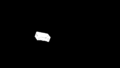
コメント