はじめに
前回までは、点群データをメッシュデータに変更し、obj, mtl ファイルを作成しました。
今回は、blenderproc を使用して、物体が複数存在するシーンを作成していきます。
前提条件
前提条件は以下の通りです。
- Windows11 (三次元モデルの準備にのみ使用)
- Ubuntu22 (モデル準備以降に使用)
- Python3.10.x
- CloudCompare
- open3d == 0.16.0
- こちらの記事を参考に 三次元モデルを作成していること
blenderproc のインストール
シミュレーションツールである blenderproc をインストールしていきます。
様々なライブラリをインストールするので、仮想環境で作業していきます。
python3 -m venv venv
source venv/bin/activate
python3 -m pip install -U pip
python3 -m pip install blenderproc==2.7.0
cd makeNOCS
blenderproc quickstart
git clone https://github.com/DLR-RM/BlenderProc
touch BlenderProc/examples/datasets/bop_challenge/main_lm_uprightcustom.py
blenderproc download cc_textures cc_texturesこの BlenderProc の github には、様々な機能が実装されています。そして、Readme も充実しているので、一度読んでみることをお勧めします。
BOPに関しても様々な機能を提供しており、こちら で確認可能です。
makeNOCS/BlenderProc/examples/datasets/bop_challenge/main_lm_uprightcustom.py
上記ファイルは、main_lm_upright.py をカスタムデータ用に編集したものです。
lm は、Linemod データセットに対応していますので、データを Linemod に合わせて用意する必要があります。
import blenderproc as bproc
import argparse
import os
import numpy as np
parser = argparse.ArgumentParser()
parser.add_argument('bop_parent_path', help="Path to the bop datasets parent directory")
parser.add_argument('cc_textures_path', default="resources/cctextures", help="Path to downloaded cc textures")
parser.add_argument('output_dir', help="Path to where the final files will be saved ")
parser.add_argument('--num_scenes', type=int, default=200, help="How many scenes with 25 images each to generate")
args = parser.parse_args()
bproc.init()
SIZE=10
# load bop objects into the scene
target_bop_objs = bproc.loader.load_bop_objs(bop_dataset_path = os.path.join(args.bop_parent_path, 'lm'), mm2m=True,
num_of_objs_to_sample=SIZE, obj_ids=[1, 1, 1, 1, 1, 1, 1, 1, 1, 1])
# # load distractor bop objects
# tless_dist_bop_objs = bproc.loader.load_bop_objs(bop_dataset_path = os.path.join(args.bop_parent_path, 'tless'), model_type = 'cad', mm2m = True)
# ycbv_dist_bop_objs = bproc.loader.load_bop_objs(bop_dataset_path = os.path.join(args.bop_parent_path, 'ycbv'), mm2m = True)
# tyol_dist_bop_objs = bproc.loader.load_bop_objs(bop_dataset_path = os.path.join(args.bop_parent_path, 'tyol'), mm2m = True)
# load BOP datset intrinsics
bproc.loader.load_bop_intrinsics(bop_dataset_path = os.path.join(args.bop_parent_path, 'lm'))
# set shading and hide objects
for obj in (target_bop_objs):# + tless_dist_bop_objs + ycbv_dist_bop_objs + tyol_dist_bop_objs):
obj.set_shading_mode('auto')
obj.hide(True)
# create room
room_planes = [bproc.object.create_primitive('PLANE', scale=[2, 2, 1]),
bproc.object.create_primitive('PLANE', scale=[2, 2, 1], location=[0, -2, 2], rotation=[-1.570796, 0, 0]),
bproc.object.create_primitive('PLANE', scale=[2, 2, 1], location=[0, 2, 2], rotation=[1.570796, 0, 0]),
bproc.object.create_primitive('PLANE', scale=[2, 2, 1], location=[2, 0, 2], rotation=[0, -1.570796, 0]),
bproc.object.create_primitive('PLANE', scale=[2, 2, 1], location=[-2, 0, 2], rotation=[0, 1.570796, 0])]
# sample light color and strenght from ceiling
light_plane = bproc.object.create_primitive('PLANE', scale=[3, 3, 1], location=[0, 0, 10])
light_plane.set_name('light_plane')
light_plane_material = bproc.material.create('light_material')
# sample point light on shell
light_point = bproc.types.Light()
light_point.set_energy(200)
# load cc_textures
cc_textures = bproc.loader.load_ccmaterials(args.cc_textures_path)
# Define a function that samples 6-DoF poses
def sample_pose_func(obj: bproc.types.MeshObject):
min = np.random.uniform([-0.3, -0.3, 0.0], [-0.2, -0.2, 0.0])
max = np.random.uniform([0.2, 0.2, 0.4], [0.3, 0.3, 0.6])
obj.set_location(np.random.uniform(min, max))
obj.set_rotation_euler(bproc.sampler.uniformSO3())
# activate depth rendering without antialiasing and set amount of samples for color rendering
bproc.renderer.enable_depth_output(activate_antialiasing=False)
bproc.renderer.set_max_amount_of_samples(100)
for i in range(args.num_scenes):
# Sample bop objects for a scene
sampled_target_bop_objs = list(np.random.choice(target_bop_objs, size=SIZE, replace=False))
# sampled_distractor_bop_objs = list(np.random.choice(tless_dist_bop_objs, size=3, replace=False))
# sampled_distractor_bop_objs += list(np.random.choice(ycbv_dist_bop_objs, size=3, replace=False))
# sampled_distractor_bop_objs += list(np.random.choice(tyol_dist_bop_objs, size=3, replace=False))
# Randomize materials and set physics
for obj in (sampled_target_bop_objs):# + sampled_distractor_bop_objs):
mat = obj.get_materials()[0]
if obj.get_cp("bop_dataset_name") in ['itodd', 'tless']:
grey_col = np.random.uniform(0.1, 0.9)
mat.set_principled_shader_value("Base Color", [grey_col, grey_col, grey_col, 1])
mat.set_principled_shader_value("Roughness", np.random.uniform(0, 1.0))
mat.set_principled_shader_value("Specular", np.random.uniform(0, 1.0))
obj.hide(False)
# Sample two light sources
light_plane_material.make_emissive(emission_strength=np.random.uniform(3,6),
emission_color=np.random.uniform([0.5, 0.5, 0.5, 1.0], [1.0, 1.0, 1.0, 1.0]))
light_plane.replace_materials(light_plane_material)
light_point.set_color(np.random.uniform([0.5,0.5,0.5],[1,1,1]))
location = bproc.sampler.shell(center = [0, 0, 0], radius_min = 1, radius_max = 1.5,
elevation_min = 5, elevation_max = 89)
light_point.set_location(location)
# sample CC Texture and assign to room planes
random_cc_texture = np.random.choice(cc_textures)
for plane in room_planes:
plane.replace_materials(random_cc_texture)
# Sample object poses and check collisions
bproc.object.sample_poses(objects_to_sample = sampled_target_bop_objs,# + sampled_distractor_bop_objs,
sample_pose_func = sample_pose_func,
max_tries = 1000)
# Define a function that samples the initial pose of a given object above the ground
def sample_initial_pose(obj: bproc.types.MeshObject):
obj.set_location(bproc.sampler.upper_region(objects_to_sample_on=room_planes[0:1],
min_height=1, max_height=4, face_sample_range=[0.4, 0.6]))
obj.set_rotation_euler(np.random.uniform([0, 0, 0], [0, 0, np.pi * 2]))
# Sample objects on the given surface
placed_objects = bproc.object.sample_poses_on_surface(objects_to_sample=sampled_target_bop_objs,# + sampled_distractor_bop_objs,
surface=room_planes[0],
sample_pose_func=sample_initial_pose,
min_distance=0.01,
max_distance=0.25,
max_tries=1000,
)
# BVH tree used for camera obstacle checks
bop_bvh_tree = bproc.object.create_bvh_tree_multi_objects(sampled_target_bop_objs)# + sampled_distractor_bop_objs)
cam_poses = 0
while cam_poses < 25:
# Sample location
location = bproc.sampler.shell(center = [0, 0, 0],
radius_min = 0.35,
radius_max = 1.5,
elevation_min = 5,
elevation_max = 89)
# Determine point of interest in scene as the object closest to the mean of a subset of objects
poi = bproc.object.compute_poi(np.random.choice(sampled_target_bop_objs, size=SIZE, replace=False))
# Compute rotation based on vector going from location towards poi
rotation_matrix = bproc.camera.rotation_from_forward_vec(poi - location, inplane_rot=np.random.uniform(-0.7854, 0.7854))
# Add homog cam pose based on location an rotation
cam2world_matrix = bproc.math.build_transformation_mat(location, rotation_matrix)
# Check that obstacles are at least 0.3 meter away from the camera and make sure the view interesting enough
if bproc.camera.perform_obstacle_in_view_check(cam2world_matrix, {"min": 0.3}, bop_bvh_tree):
# Persist camera pose
bproc.camera.add_camera_pose(cam2world_matrix, frame=cam_poses)
cam_poses += 1
# render the whole pipeline
data = bproc.renderer.render()
nocs_data = bproc.renderer.render_nocs()
bproc.writer.write_hdf5("output_nocs", nocs_data, append_to_existing_output=True)
# Write data in bop format
bproc.writer.write_bop(os.path.join(args.output_dir, 'bop_data'),
target_objects = sampled_target_bop_objs,
dataset = 'lm',
depth_scale = 1.0,
depths = data["depth"],
colors = data["colors"],
color_file_format = "JPEG",
ignore_dist_thres = 10)
for obj in (sampled_target_bop_objs):# + sampled_distractor_bop_objs):
obj.hide(True)プログラムの説明は後にします。まずはプログラムを実行します。
blenderproc run BlenderProc/examples/datasets/bop_challenge/main_lm_uprightcustom.py models_obj/ cc_textures/ output_data --num_scenes=2上記を実行すると、長い計算が終了した後、output_data フォルダが作成されます。
次回のために、output_data/bop_data/lm/models_objにobj_000001.obj,mtl,plyをコピーしておいてください。
参考までにこんな画像が出来上がります。

プログラムの説明
BlenderProc/examples/datasets/bop_challenge/main_lm_uprightcustom.py を説明していきます。
基本的な説明はこちらにあります。
import blenderproc as bproc
import argparse
import os
import numpy as np
parser = argparse.ArgumentParser()
parser.add_argument('bop_parent_path', help="Path to the bop datasets parent directory")
parser.add_argument('cc_textures_path', default="resources/cctextures", help="Path to downloaded cc textures")
parser.add_argument('output_dir', help="Path to where the final files will be saved ")
parser.add_argument('--num_scenes', type=int, default=200, help="How many scenes with 25 images each to generate")
args = parser.parse_args()parser で各種引数を設定します。
- bop_parent_path … bop データの場所。今回は models_obj フォルダ
- cc_textures_path … blenderproc でダウンロードした cc_texture フォルダ
- output_dir … 任意のフォルダを指定可能。今回は output_data フォルダ
- –num_scenes … 出力するシーンの数。今回は 2種類(各25枚)のシーンを出力
bproc.init()
SIZE=10
# load bop objects into the scene
target_bop_objs = bproc.loader.load_bop_objs(bop_dataset_path = os.path.join(args.bop_parent_path, 'lm'), mm2m=True,
num_of_objs_to_sample=SIZE, obj_ids=[1, 1, 1, 1, 1, 1, 1, 1, 1, 1])blenderproc のシミュレーションを初期化してから作業を始めます。
SIZE = 10 は、1シーンに登場するワークの数を指定します。今回は10個のワークを配置します。
bproc.loader.load_bop_objs() は、BOPのデータセットを読み込むための関数です。
各引数は以下の通りです。
- bop_dataset_path = os.path.join(args.bop_parent_path, ‘lm’) … データセットのパスを指定
- mm2m=True … 単位を mm から m に変換するかどうか指定
- num_of_objs_to_sample=SIZE … 配置する物体の数を指定します。
- obj_ids … 1を指定した場合は、ファイル名 obj_000001.ply を読み込みます。
# load BOP datset intrinsics
bproc.loader.load_bop_intrinsics(bop_dataset_path = os.path.join(args.bop_parent_path, 'lm'))
# set shading and hide objects
for obj in (target_bop_objs):# + tless_dist_bop_objs + ycbv_dist_bop_objs + tyol_dist_bop_objs):
obj.set_shading_mode('auto')
obj.hide(True)bproc.loader.load_bop_intrinsics は、models_obj/lm/camera.json からカメラパラメーターを読み込みます。
target_bop_objs は読み込んだモデルが含まれるリストです。
影を自動で適用・初期状態は物体を隠します。
# create room
room_planes = [bproc.object.create_primitive('PLANE', scale=[2, 2, 1]),
bproc.object.create_primitive('PLANE', scale=[2, 2, 1], location=[0, -2, 2], rotation=[-1.570796, 0, 0]),
bproc.object.create_primitive('PLANE', scale=[2, 2, 1], location=[0, 2, 2], rotation=[1.570796, 0, 0]),
bproc.object.create_primitive('PLANE', scale=[2, 2, 1], location=[2, 0, 2], rotation=[0, -1.570796, 0]),
bproc.object.create_primitive('PLANE', scale=[2, 2, 1], location=[-2, 0, 2], rotation=[0, 1.570796, 0])]シミュレーションを行う部屋を作成します。
単位は m で指定しますので、2m x 2mの高さ1mの部屋を5個結合して作成しています。
公式説明によると、2m x 2m x 2m の空間になるみたいです…
# sample light color and strenght from ceiling
light_plane = bproc.object.create_primitive('PLANE', scale=[3, 3, 1], location=[0, 0, 10])
light_plane.set_name('light_plane')
light_plane_material = bproc.material.create('light_material')照明を設置するための平面を作成し、照明を設置します。
# sample point light on shell
light_point = bproc.types.Light()
light_point.set_energy(200)照明のインスタンスを作成し、明るさ200を指定します。
# load cc_textures
cc_textures = bproc.loader.load_ccmaterials(args.cc_textures_path)平面に適用するためのテクスチャを cc_texture フォルダから読み込みます。
# Define a function that samples 6-DoF poses
def sample_pose_func(obj: bproc.types.MeshObject):
min = np.random.uniform([-0.3, -0.3, 0.0], [-0.2, -0.2, 0.0])
max = np.random.uniform([0.2, 0.2, 0.4], [0.3, 0.3, 0.6])
obj.set_location(np.random.uniform(min, max))
obj.set_rotation_euler(bproc.sampler.uniformSO3())後で使用する関数を定義します。
メッシュオブジェクトに対して、位置・回転をランダムに与える関数です。
# activate depth rendering without antialiasing and set amount of samples for color rendering
bproc.renderer.enable_depth_output(activate_antialiasing=False)
bproc.renderer.set_max_amount_of_samples(100)bproc.renderer.enable_depth_output は、最後にレンダリングする際に、深度マップを出力するための関数です。
set_max_amount_of_samples は、同様にいくつのオブジェクトを出力するかを指定します。
for i in range(args.num_scenes):引数で与えたシーンの数に対して for ループを実行します。今回は2です。
# Sample bop objects for a scene
sampled_target_bop_objs = list(np.random.choice(target_bop_objs, size=SIZE, replace=False))オブジェクトのリストからランダムな順番でターゲットを取り出します。
# Randomize materials and set physics
for obj in (sampled_target_bop_objs):# + sampled_distractor_bop_objs):
mat = obj.get_materials()[0]
if obj.get_cp("bop_dataset_name") in ['itodd', 'tless']:
grey_col = np.random.uniform(0.1, 0.9)
mat.set_principled_shader_value("Base Color", [grey_col, grey_col, grey_col, 1])
mat.set_principled_shader_value("Roughness", np.random.uniform(0, 1.0))
mat.set_principled_shader_value("Specular", np.random.uniform(0, 1.0))
obj.hide(False)取り出したターゲットのリストに対してforループを実行します。
データセットは Linemod なので、if 文は実行されません。
mat.set_principled_shader_value では、
- Roughness … 表面粗さ
- Specular … 鏡面反射度
を 0 – 1 の一様分布からランダムサンプリングします。
その後、オブジェクトを非表示から表示へ切り替えます。
# Sample two light sources
light_plane_material.make_emissive(emission_strength=np.random.uniform(3,6),
emission_color=np.random.uniform([0.5, 0.5, 0.5, 1.0], [1.0, 1.0, 1.0, 1.0]))
light_plane.replace_materials(light_plane_material)
light_point.set_color(np.random.uniform([0.5,0.5,0.5],[1,1,1]))
location = bproc.sampler.shell(center = [0, 0, 0], radius_min = 1, radius_max = 1.5,
elevation_min = 5, elevation_max = 89)
light_point.set_location(location)続いて、照明の設定を行います。
- light_plane_material.make_emissive … マテリアルを発光させます。
- light_plane.replace_materials … マテリアルを指定したオブジェクトに置換
- light_point.set_color … ライトの色を設定
- bproc.sampler.shell … 指定したサイズの球から位置をサンプリング
- light_point.set_location … light_point の位置を指定
# sample CC Texture and assign to room planes
random_cc_texture = np.random.choice(cc_textures)
for plane in room_planes:
plane.replace_materials(random_cc_texture)平面を指定したテクスチャに置換します。
# Sample object poses and check collisions
bproc.object.sample_poses(objects_to_sample = sampled_target_bop_objs,# + sampled_distractor_bop_objs,
sample_pose_func = sample_pose_func,
max_tries = 1000)シミュレーター上のオブジェクトの姿勢をランダムサンプリングします。
衝突がある場合は、再トライします。
# Define a function that samples the initial pose of a given object above the ground
def sample_initial_pose(obj: bproc.types.MeshObject):
obj.set_location(bproc.sampler.upper_region(objects_to_sample_on=room_planes[0:1],
min_height=1, max_height=4, face_sample_range=[0.4, 0.6]))
obj.set_rotation_euler(np.random.uniform([0, 0, 0], [0, 0, np.pi * 2]))初期姿勢を出力する関数です。
# Sample objects on the given surface
placed_objects = bproc.object.sample_poses_on_surface(objects_to_sample=sampled_target_bop_objs,# + sampled_distractor_bop_objs,
surface=room_planes[0],
sample_pose_func=sample_initial_pose,
min_distance=0.01,
max_distance=0.25,
max_tries=1000,
)bproc.object.sample_poses_on_surfaceで、指定した表面上にランダムにオブジェクトを配置します。
# BVH tree used for camera obstacle checks
bop_bvh_tree = bproc.object.create_bvh_tree_multi_objects(sampled_target_bop_objs)# + sampled_distractor_bop_objs)bproc.object.create_bvh_tree_multi_objectsで、複数のメッシュ オブジェクトを含む BVH ツリーを作成します。
BVHツリーとは、衝突判定に使用するバウンディングボックスみたいです。
cam_poses = 0
while cam_poses < 25:
# Sample location
location = bproc.sampler.shell(center = [0, 0, 0],
radius_min = 0.35,
radius_max = 1.5,
elevation_min = 5,
elevation_max = 89)
# Determine point of interest in scene as the object closest to the mean of a subset of objects
poi = bproc.object.compute_poi(np.random.choice(sampled_target_bop_objs, size=SIZE, replace=False))
# Compute rotation based on vector going from location towards poi
rotation_matrix = bproc.camera.rotation_from_forward_vec(poi - location, inplane_rot=np.random.uniform(-0.7854, 0.7854))
# Add homog cam pose based on location an rotation
cam2world_matrix = bproc.math.build_transformation_mat(location, rotation_matrix)
# Check that obstacles are at least 0.3 meter away from the camera and make sure the view interesting enough
if bproc.camera.perform_obstacle_in_view_check(cam2world_matrix, {"min": 0.3}, bop_bvh_tree):
# Persist camera pose
bproc.camera.add_camera_pose(cam2world_matrix, frame=cam_poses)
cam_poses += 1cam_poses は最大25ショット撮影します。この数値を変更すると、ショット数が増えます。
まず、location = bproc.sampler.shell で、ランダムに位置をサンプリングします。
bproc.object.compute_poiで、オブジェクトシーンの注目点を指定します。
bproc.camera.rotation_from_forward_vecで、指定されたベクトルへ注目するカメラの回転行列を取得します。
bproc.math.build_transformation_matで、移動部分と回転部分から変換行列を構築します。
最後に、bproc.camera.perform_obstacle_in_view_checkで、障害物が近すぎる・遠すぎるを確認します。
問題なければ、bproc.camera.add_camera_poseでカメラ姿勢を追加します。
# render the whole pipeline
data = bproc.renderer.render()
nocs_data = bproc.renderer.render_nocs()
bproc.writer.write_hdf5("output_nocs", nocs_data, append_to_existing_output=True)data = bproc.renderer.render()で、今までの条件をまとめてレンダリングします。
また、CenterSnap は NOCS データが必要なので、各シーンをNOCS形式でも出力しておきます。
# Write data in bop format
bproc.writer.write_bop(os.path.join(args.output_dir, 'bop_data'),
target_objects = sampled_target_bop_objs,
dataset = 'lm',
depth_scale = 1.0,
depths = data["depth"],
colors = data["colors"],
color_file_format = "JPEG",
ignore_dist_thres = 10)
for obj in (sampled_target_bop_objs):# + sampled_distractor_bop_objs):
obj.hide(True)bproc.writer.write_bop で、今までのシミュレーション条件下でレンダリングします。また、その結果を bop_data フォルダに保存します。
完了したら、オブジェクトを非表示にして終了です。
おわりに
今回はここまでとします。
bproc は日本語サイトがなく、使い方が難しいので習得に時間がかかると思います。
そんなことをしなくても、既存のデータセット形式であればテンプレートがあるので特に困ることはないかなと思います。
次回は bop_toolkit を用いてレンダリングの結果を更に編集していきます。
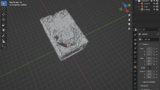



コメント