はじめに
前回は PaDiM の使用方法について説明しました。
今回は PatchCore について説明していきます。
前提条件
前提条件は以下の通りです。
- python3.9
- torch == 1.12.1+cu113
ind_knn_ad の github はこちらです。
学習
学習の準備
indad/models.py の PatchCore クラスの fit 関数の末尾に以下を追加してください。
x = self.patch_lib.to('cpu').detach().numpy().copy()
np.save("./npy_data/patch_lib.npy", x)学習の実行
train.py を以下のようにしてください。
from indad.models import SPADE, PaDiM, PatchCore
from indad.data import MVTecDataset
import cv2
import torch
import numpy as np
from torchvision import transforms
from torch import tensor
IMAGENET_MEAN = tensor([.485, .456, .406])
IMAGENET_STD = tensor([.229, .224, .225])
SIZE = 224
filename = "./weights/PatchCore.pth"
# model = SPADE(k=25, backbone_name="wide_resnet50_2")
# model = PaDiM(d_reduced=350, backbone_name="wide_resnet50_2")
model = PatchCore(f_coreset=.10, backbone_name="wide_resnet50_2")
# model.to("cuda")
train_ds, test_ds = MVTecDataset("custom", SIZE).get_dataloaders()
# feed healthy dataset
model.fit(train_ds)
# torch.save(model, filename)
torch.save(model.state_dict(), filename)
print("model saved to: ", filename)上記を実行すると、以下のような出力が得られます。
100%|██████████| 1000/1000 [02:39<00:00, 6.26it/s]
Fitting random projections. Start dim = torch.Size([784000, 1536]).
DONE. Transformed dim = torch.Size([784000, 335]).
100%|██████████| 78399/78399 [14:59<00:00, 87.14it/s]
model saved to: ./weights/PatchCore.pth続いて、推論方法の説明をしていきます。
推論
推論の準備
indad/models.py の PatchCore クラスに以下の standby 関数を追加してください。
def standby(self):
largest_fmap_size = torch.LongTensor([28, 28])
self.resize = torch.nn.AdaptiveAvgPool2d(largest_fmap_size)
self.patch_lib = np.load("./npy_data/patch_lib.npy")
self.patch_lib = torch.from_numpy(self.patch_lib.astype(np.float32)).clone()largest_fmap_size は今回の場合は [28, 28] となります。
推論の実行
inference.py を以下のようにしてください。
from indad.models import SPADE, PaDiM, PatchCore
import cv2
import torch
import numpy as np
from torchvision import transforms
from torch import tensor
IMAGENET_MEAN = tensor([.485, .456, .406])
IMAGENET_STD = tensor([.229, .224, .225])
SIZE = 224
filename = "./weights/PatchCore.pth"
load_model = PatchCore(f_coreset=.10, backbone_name="wide_resnet50_2")
load_model.load_state_dict(torch.load(filename))
load_model.standby()
transform = transforms.Compose([
transforms.ToPILImage(),
transforms.Resize(SIZE, interpolation=transforms.InterpolationMode.BICUBIC),
transforms.CenterCrop(SIZE),
transforms.ToTensor(),
transforms.Normalize(IMAGENET_MEAN, IMAGENET_STD)
])
# get predictions
good_frame = cv2.imread("./good.png")
good_frame = cv2.cvtColor(good_frame,cv2.COLOR_BGR2RGB)
good_x = transform(good_frame)
good_x = good_x.unsqueeze(0)
defect_frame = cv2.imread("./defect.png")
defect_frame = cv2.cvtColor(defect_frame,cv2.COLOR_BGR2RGB)
defect_x = transform(defect_frame)
defect_x = defect_x.unsqueeze(0)
load_model.eval()
with torch.no_grad():
img_lvl_anom_score, pxl_lvl_anom_score = load_model.predict(good_x)
print("good frame score is: ", img_lvl_anom_score)
img_lvl_anom_score, pxl_lvl_anom_score = load_model.predict(defect_x)
print("defect frame score is: ", img_lvl_anom_score)
print(pxl_lvl_anom_score.shape)
anom_frame = pxl_lvl_anom_score.numpy().reshape(224,224,1).astype("uint8")
print(anom_frame.shape)
cv2.imshow("frame", anom_frame)
cv2.waitKey(0)
cv2.destroyAllWindows()上記を実行すると、以下の出力が得られます。
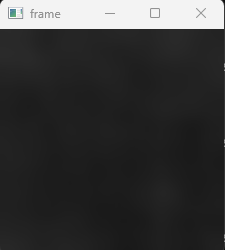
若干白いような…?
PatchCore の方が優秀らしいですが、ここら辺は検査対象によって使い分ける必要がありそうです。
おわりに
今回は PacthCore を実行する方法について説明しました。
これまでで 3種 説明をしました。製品画像の異常検知をする際はまず全ての手法で軽くテストすることができるようになりました。
次回は最新の異常検知AIである FastFlow について説明していきます。
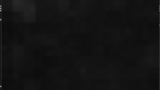

コメント